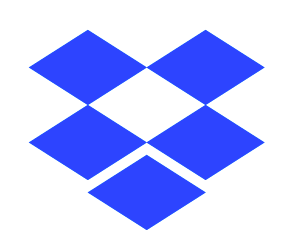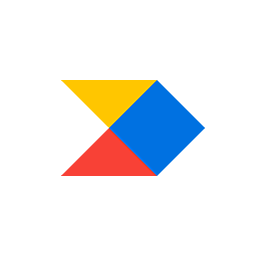Thandavakrishna A.
"Miro Turns Remote Brainstorms into a Shared “Digital War-Room”"
What do you like best about Miro?
• Real-time collaboration feels instant—even with 20+ people sketching, voting, and dropping sticky notes at once.
• An enormous template library (OKRs, Kanban, mind maps, customer journey maps) lets you kick off new workshops in seconds instead of starting from a blank canvas.
• The infinite canvas means you never “run out of whiteboard,” and the mini-map keeps navigation sane.
• Handy facilitation tools—timer, bulk sticky clustering, voting, and presentation mode—help keep workshops structured without switching apps.
• Deep integrations with Jira, Confluence, Figma, and Google Workspace pull context in and push outcomes back to the right places.
• Easy guest access makes it painless to include clients or cross-functional partners who don’t have a paid seat. Review collected by and hosted on G2.com.
What do you dislike about Miro?
• Large boards can become sluggish; once you cross a few thousand objects, load times and zooming tend to stutter.
• User-management costs add up quickly—occasional contributors often need a full seat, which feels pricey for light use.
• Advanced features (e.g., rolling up Jira issues or using diagramming shortcuts) have a moderate learning curve that can intimidate first-timers.
• Offline mode is limited; a flaky connection can stall a workshop.
• Comment notifications sometimes flood your inbox if you’re part of multiple active boards. Review collected by and hosted on G2.com.
The reviewer uploaded a screenshot or submitted the review in-app verifying them as current user.
Validated through LinkedIn
This reviewer was offered a nominal incentive as thanks for completing this review.
Invitation from a seller or affiliate. This reviewer was offered a nominal incentive as thanks for completing this review.