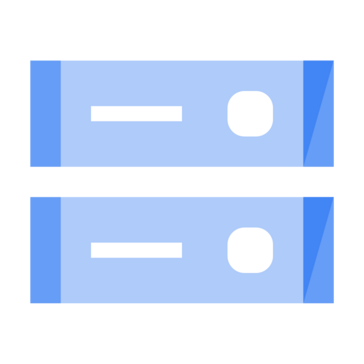Candice S.
"Very easy to use, so many details and options but user friendly!"
What do you like best about OptiSigns?
I love that you can type in different words to help find the best template. That really helps me be able to come up with my best project. The ease of implementing what I want to do in my head vs on the screen is nice! I have not had to use customer support as I haven't had any issues. Review collected by and hosted on G2.com.
What do you dislike about OptiSigns?
I guess that I would like to be able to have more than one project open at the same time so I can copy paste into each other but I have opened a new window to copy paste so its not like I can't!
Ok I just thought of one. I wish there was an undo!! :( I have had to start over on something because I wasn't able to just undo whatever it was I did. Review collected by and hosted on G2.com.
Hi Candice,
Thank you for the thoughtful feedback. It's great to hear OptiSigns has made your content creation easier.
We appreciate you pointing out the need for a multi-project view and an “undo” option. While opening a new tab is a great workaround for now, we understand how a more seamless experience would be helpful. We’ve shared your suggestion with our product team for future improvements.
As for the “undo” feature, you can use keyboard shortcuts like Ctrl+Z (Windows) or Cmd+Z (Mac) to quickly undo recent actions in the Designer.
Feel free to check out the article below for more details, and don’t hesitate to reach out to us anytime at support@optisigns.com.
Best,
Luna.
See how OptiSigns improvedThe reviewer uploaded a screenshot or submitted the review in-app verifying them as current user.
Validated through Google using a business email account
Organic review. This review was written entirely without invitation or incentive from G2, a seller, or an affiliate.