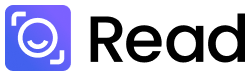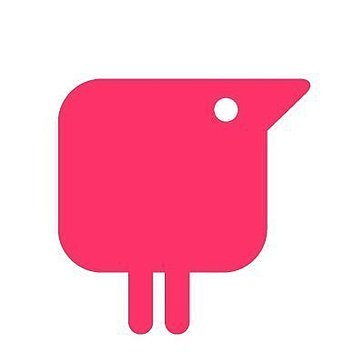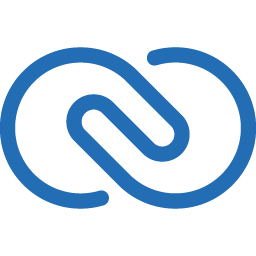georgino p.
"My Experience with Google Meet"
What do you like best about Google Meet?
It is interesting that Google has managed to add an assistant that takes down notes of the conversation. It is user friendly, and the AI can be easily implemented when paid :(. I have not had any specific experience with customer support since there was never a problem that I encountered. I am a new user and usually use Google Meet 1-2 times per week. Lastly The ease of integration of the AI in the duration of the meeting is adequate. Review collected by and hosted on G2.com.
What do you dislike about Google Meet?
The top 3 things I find most annoying include the fact that the AI assistant is paid. Additionally I believe teams usually operates better in terms of audio. Review collected by and hosted on G2.com.
The reviewer uploaded a screenshot or submitted the review in-app verifying them as current user.
Validated through a business email account
Organic review. This review was written entirely without invitation or incentive from G2, a seller, or an affiliate.